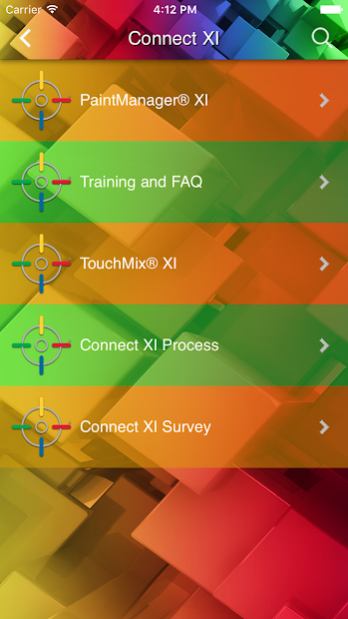PPG Color Solutions 1.0.2
Free Version
Publisher Description
This app is designed for use by PPG Sales Reps and internal employees in the Automotive Refinish division. PPG employees can learn about the new PAINTMANAGER® XI software, TOUCHMIX® XI computer and RAPIDMATCH® XI spectrophotometer. The app focuses on availability, rollout status, conversion steps and support for customers converting.
This mobile toolkit includes product features and benefits, frequently asked questions (FAQ), customer support, and all the necessary information to enhance the XI launch initiative. Weekly notifications will provide updates on the rollout and any important news to help sales reps in the conversion process. App users can easily complete the Connect XI survey, which is the first and most critical step in the conversion process.
• Learn about XI products and features
• Weekly notifications on rollout and other news
• View the regional rollout schedule for PaintManager XI
• Complete the Connect XI survey
• Upload images of customer conversions in the field
• Sign up for the RapidMatch XI Sponsor Program
• Help Desk Contact info, including email
About PPG Color Solutions
PPG Color Solutions is a free app for Android published in the Office Suites & Tools list of apps, part of Business.
The company that develops PPG Color Solutions is Proforma Mobile Apps. The latest version released by its developer is 1.0.2.
To install PPG Color Solutions on your Android device, just click the green Continue To App button above to start the installation process. The app is listed on our website since 2018-03-29 and was downloaded 3 times. We have already checked if the download link is safe, however for your own protection we recommend that you scan the downloaded app with your antivirus. Your antivirus may detect the PPG Color Solutions as malware as malware if the download link to com.app_ppgcolor.layout is broken.
How to install PPG Color Solutions on your Android device:
- Click on the Continue To App button on our website. This will redirect you to Google Play.
- Once the PPG Color Solutions is shown in the Google Play listing of your Android device, you can start its download and installation. Tap on the Install button located below the search bar and to the right of the app icon.
- A pop-up window with the permissions required by PPG Color Solutions will be shown. Click on Accept to continue the process.
- PPG Color Solutions will be downloaded onto your device, displaying a progress. Once the download completes, the installation will start and you'll get a notification after the installation is finished.